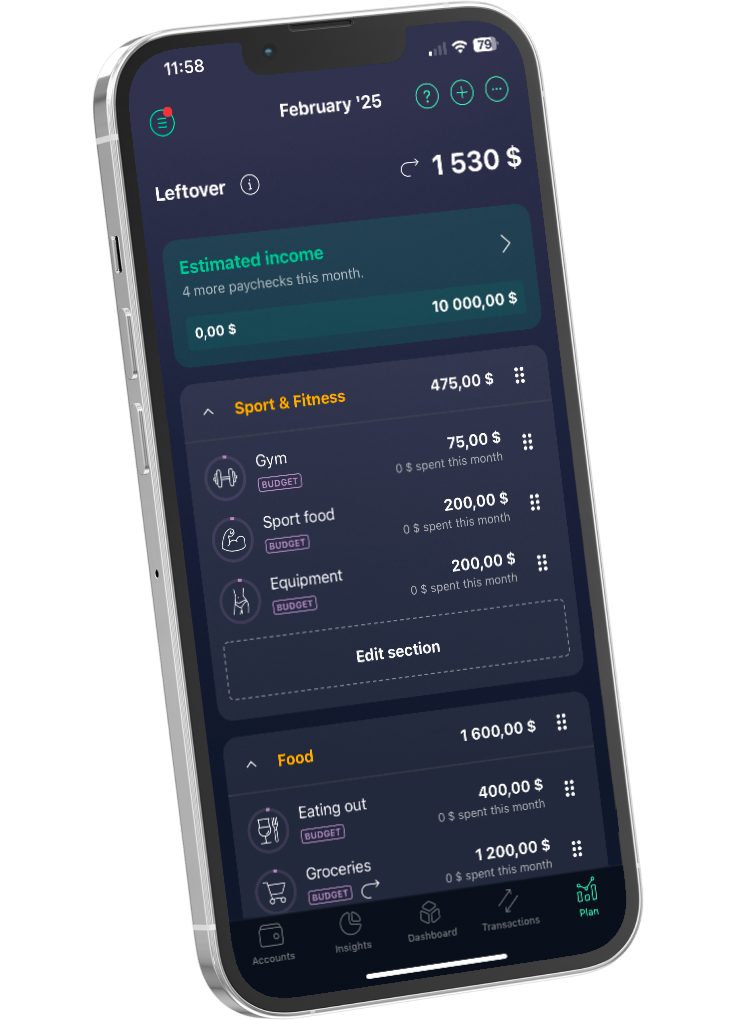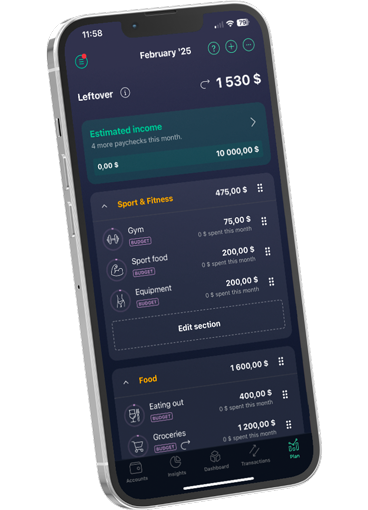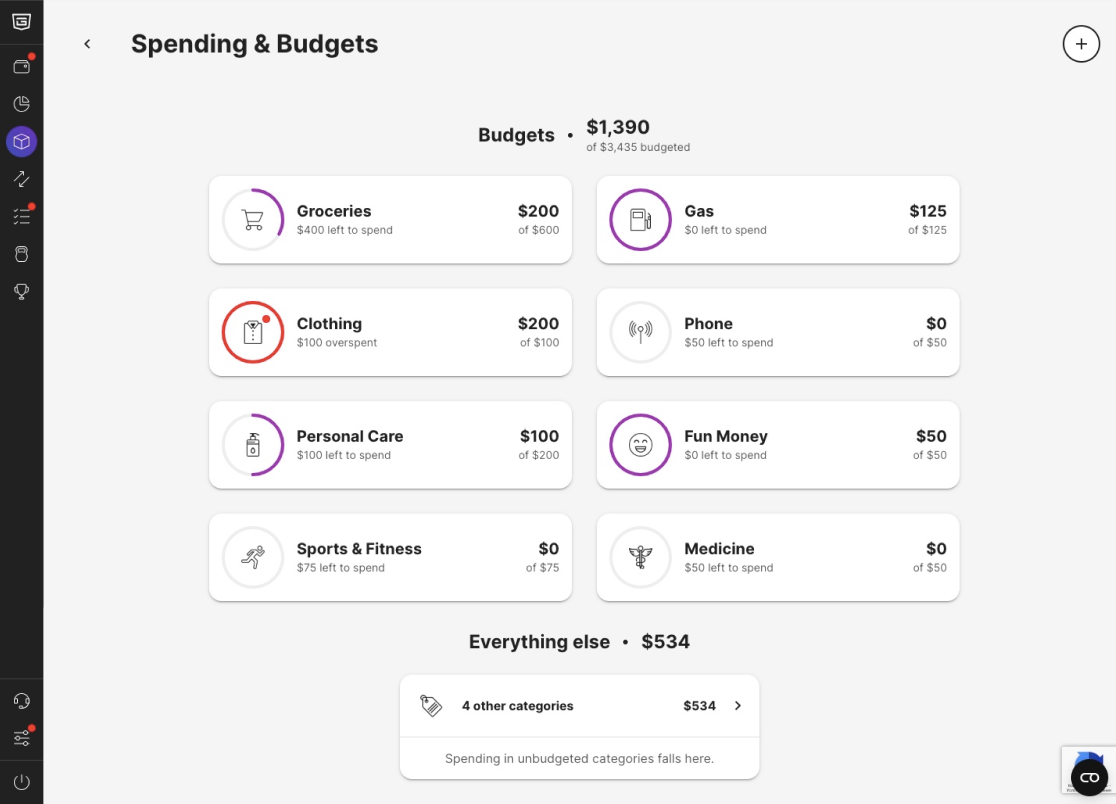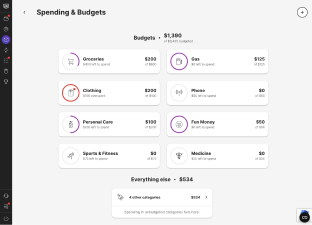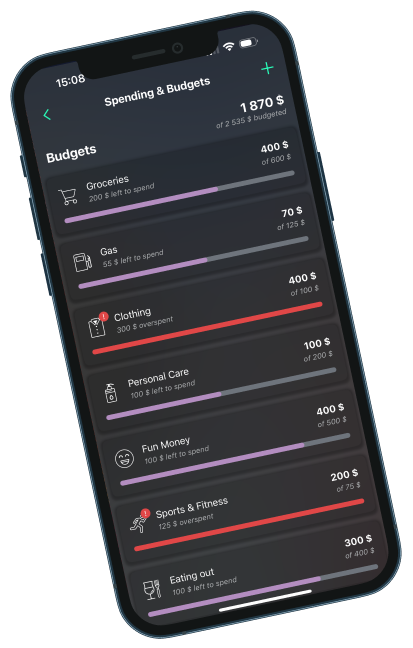- Features
- Net WorthUse several data connectors to track your net worth
- BudgetingFlexible budgeting tools, custom categories and rollovers to stay on track
- RecurringManage all your paychecks, bills and subscriptions in one place
- Debt Payoff PlanYour personal payoff schedule based on the strategy and budget
- Spending InsightsAnalyze your tracked spending data to better adjust your budget
- PFM CourseLearn more about personal finance, from budgeting mistakes to debt management
- Financial GoalsSet a goal to make sure it is achievable and fits your budget using SMART
- TransactionsSee all transactions from all of your financial institutions in one list
- LeftoverAlways know how much spending money you have after budgeting for necessities
- Lower Your BillsNegotiate better rates for your cell phone or cable bills with Billshark
- Cancel SubscriptionsFind unwanted subscriptions you would like to cancel and save your money
- Cash FlowTrack your profit or deficit by analyzing your recurring and variable expenses
- Resources
- Get Started RightSet up your account by following simple steps and recommendations
- Budget CalculatorPlay around with your budget numbers to understand where your money is going
- SecurityLearn more about security measures and your data protection
- Debt Payoff CalculatorEnter your debt details to calculate an optimal payoff plan tailored to your needs
- NotificationsGet weekly reports and alerts for fees, upcoming bills, and budget progress
- Solutions
- PocketGuard APIIntegrate PocketGuard to enhance user retention and engagement
- White LabelGet your budgeting app powered by PocketGuard to improve your business
- Affiliate ProgramBecome our partner and earn more money by acquire more people to PocketGuard
- Company
- What’s NewCheck back here for the latest updates to PocketGuard
- BlogRead articles on personal finance, savings tips, and more
- AboutLearn more about who we are, our mission, and what we value
- Help CenterFind out more info about how to use PocketGuard and how it works
- Pricing